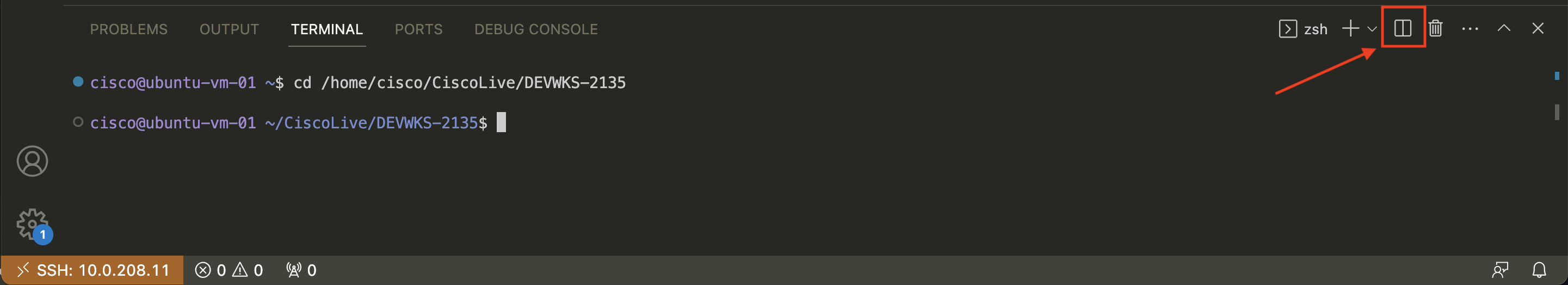This lab will use VSCode as the Integrated Development Environment (IDE) to view code and run commands.
Note: VSCode has already been installed on your student laptop.
VSCode should already be open on your student labtop. Check to make sure a terminal is open and connected to a Ubuntu VM where you will do most of your work. This is also where we will edit the relevant telegraf configuration.
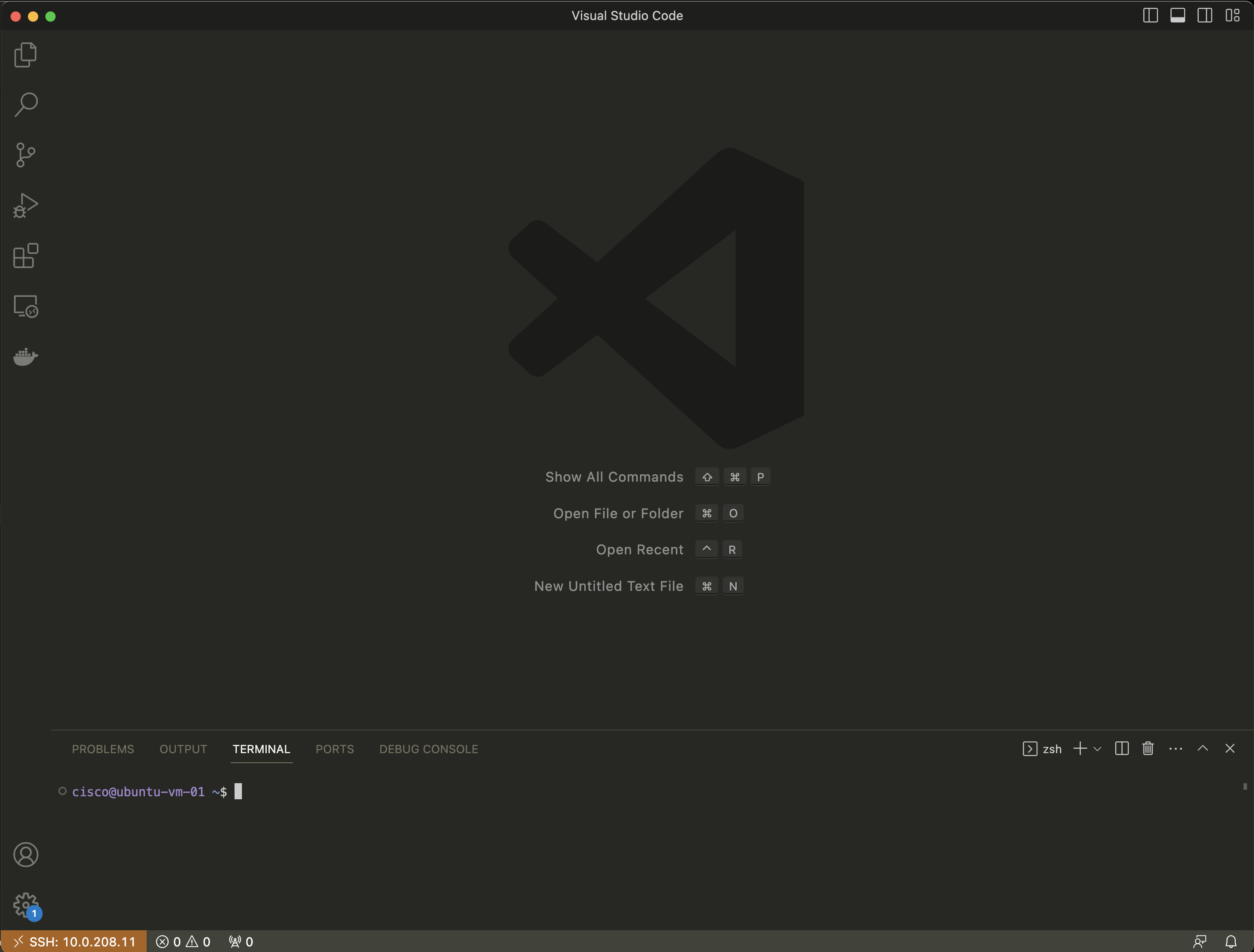
If it is not connected, please notifiy the lab instructor
If the VSCode window is closed, you will lose the SSH connection to the Ubuntu VM
cd /home/cisco/CiscoLive/DEVWKS-2135