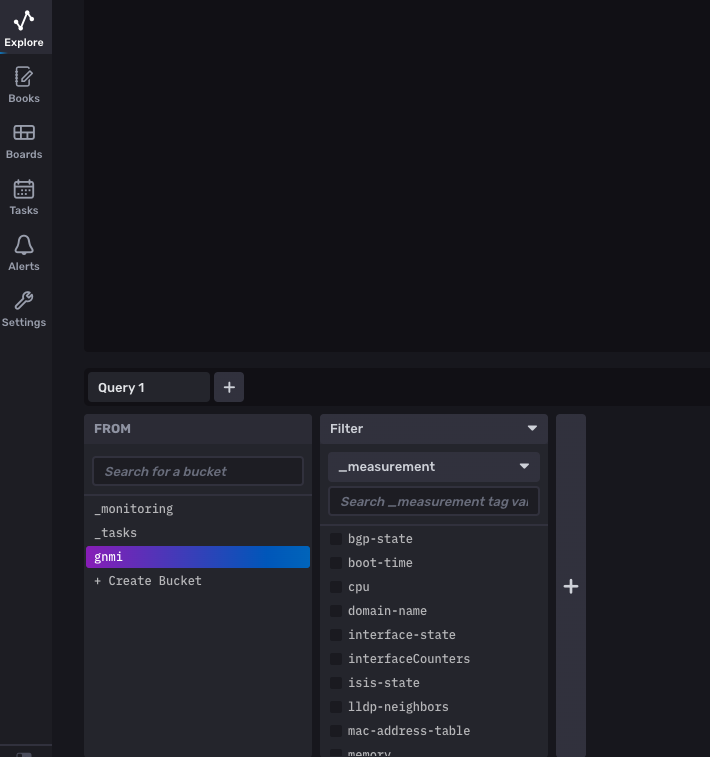Viewing Data in InfluxDB
Step 1 - Login to InfluxDB
At the InfluxDB web login page, login using your username and password:
- InfluxDB URL:
http://10.0.208.34:8086
- Username:
DEVWKS-2135
- Password:
CiscoLive

Step 2 - Browse to Data
Once logged in to InflexDB, confirm the gNMI bucket has been created
- Click Data
- Click Buckets
- Click gnmi

Step 3 - Browse the gNMI Bucket
There may be prepopulated data within the bucket, from previous runs.
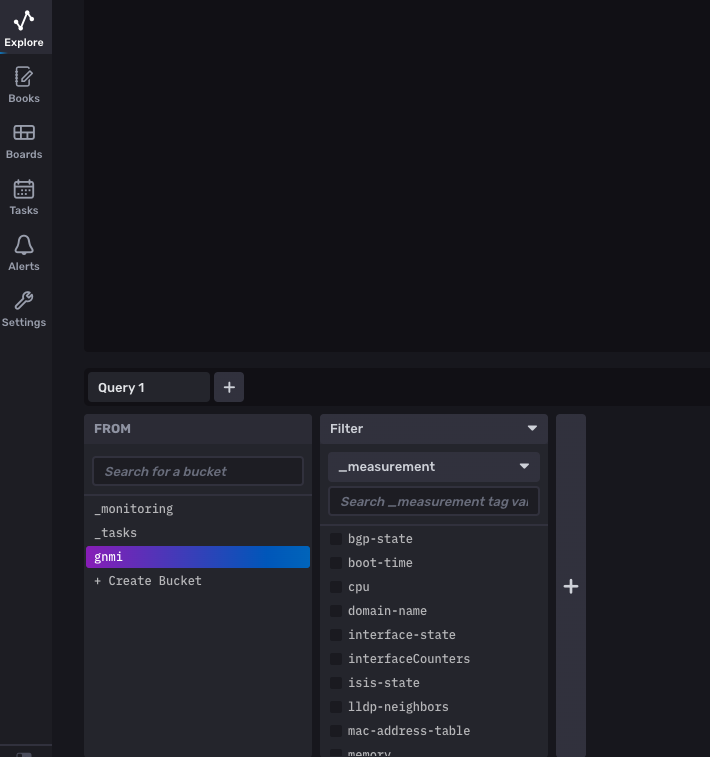
- Introduction
- Lab Environment and Topology
- Streaming Telemetry Overview
- Tools Overview
- TIG Stack
- Browse YANG Suite
- Bonus Task!
- Thanks